- Settings.
- General, tap About.
- Version 4.2.1 (IOS 4.2)
- Tap General.
- General settings – About.
- iPhone IOS v4.2.1.
- iPad selected, Summary tab.
- iPhone selected, Summary tab.
(To view a larger image with a more detailed description tap or click its thumbnail.)
The following quick walk-through explains two methods one might use to ascertain the iOS version of a device.
Method one involves finding it on the device itself. On both the iPad & iPhone, use the following guide to let your fingers do the walking: Settings, General, About, then you may gaze upon the Version in the About screen.
The second method involves iTunes. First connect your device(s) to your iTunes computer. Then making certain the device is selected on the left menu of iTunes, click the Summary tab. In the center of this tab, labelled Software Version you will find the iOS version of the device selected.
NOTE: iOS versions for each device can be different, and is why proper device selection in iTunes is important to find it’s current version.

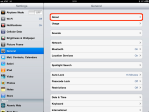










Leave a comment