- Tap the Store tile.
- Store download page.
- Pausing/Cancelling update.
Microsoft has decided to release Windows 8.1 today. If you have an existing Windows 8 installation, follow this link, and click the Get the update button which opens the Store app to start the free update, alternatively you can use tap the Store tile, then tap the Update link in the corner to accomplish the same task. For those of you new to Windows 8, you can purchase Windows 8.1 from Microsoft here. I recommend biting the bullet and purchasing the full Win 8.1 Pro edition.
If you are updating, you can pause or cancel during download, tap the progress tile, and these options appear at the bottom of the screen.
I will be checking out Win 8.1 today and trying to find hacks useful to users along with features/improvements to the OS. Enjoy!
Disclaimer: I am not associated or employed by any company producing software reviewed on this site.


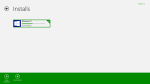




Leave a comment